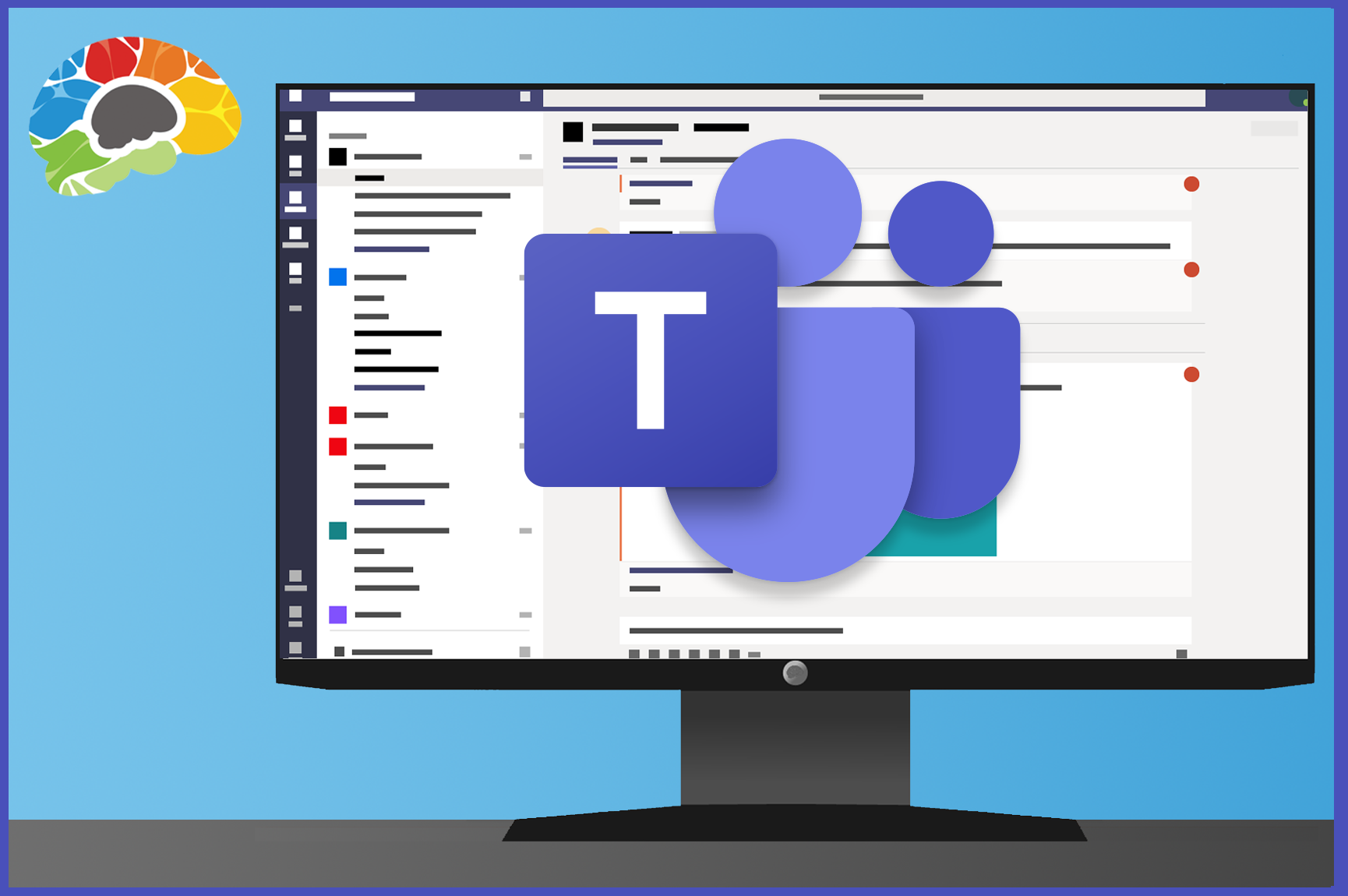Biography
In 2009, Bigger-Brains founder Chip Reaves was tasked with creating an online training platform for Computer Troubleshooters, a global franchise network. As is the case with most companies, some of the training content was unique to their business, but others (Quickbooks, Online Marketing, Microsoft Office, etc) could be used by many companies.
Frustrated with the poor quality, high prices, and lack of selection in the eLearning marketplace, Chip brought together a team to research the characteristics of effective training. The result is Bigger Brains’ “Uniquely Engaging” teacher/learner format, which replicates the dialogue, interaction, humor, and personal connection of traditional classroom training with the “always available” convenience and searchability of eLearning.
Today Bigger-Brains continues to create the “Absolute Best Online Training” from our studios in Anderson, South Carolina.